UPGRADE FIRMWARE FOR DAPLINK INTERFACE ON THE VNG VBLUno51 BOARD
1. What is DAPLink?
-
DAPLink is a interface that connect between ARM Cortex microcontroller and computer, allow programming (flash) and debuging are easy. Each DAPLink interface consists three main parts:
-
USB MSD: Drag and Drop programming flash memory.
-
USB DAP (HID): CMSIS-DAP compilant debug channel.
-
USB CDC: Virtual COM port for log, trace and terminal emulation.
-
-
DAPLink interface is important requirement on development board that use ARMmbed - embedded operating system. In addition, it is really essential and useful for IoT developers.
-
DAPLink is an upgraded version of the previous CMSIS-DAP module.
-
Information:
https://developer.mbed.org/handbook/DAPLink
- Hardware design
https://github.com/armmbed/mbed-hdk
- Firmware
https://github.com/mbedmicro/DAPLink
Note: DAPLink interface on the VBLUno51 board has been improved to support the UART hardware flow control feature, ensures data transmission intergrity (RTS/CTS) when using the Virtual COM port (USB CDC).
2. Firmware for DAPLink on the VBLUno51 board
| Date | File name | DAPLink version | Download Link | Description |
|---|---|---|---|---|
| 16/10/2017 | fw_daplink_vbluno51_release_1.0.1.bin | 244 | release_101 | - Disable UART HWFC feature, compatible with nrf51822 target on mbed Online Compiler and mbed cli |
| 13/10/2017 | fw_daplink_vbluno51_release_1.0.0.bin | 244 | release_100 | - The VBLUNO51 board id is 0xC006 in ARM mbed-os. Enable UART HWFC feature |
| 27/5/2017 | fw_daplink_vbluno51_alpha_002.bin | 243 | alpha_002 | For testing |
3. Firmware upgrade steps for DAPLink on the VBLUno51 board
Note: When you buy a VBLUno51 board, the DAPLink onboard was updated with the latest firmware. If it is not really needed, the instructions in this section should be ignored.
-
Step 1: Unplug your VBLUno51 board from computer. -
Step 2: Use the bridge to connect 1-2 pin on J7, switch DAPLink to bootloader mode.
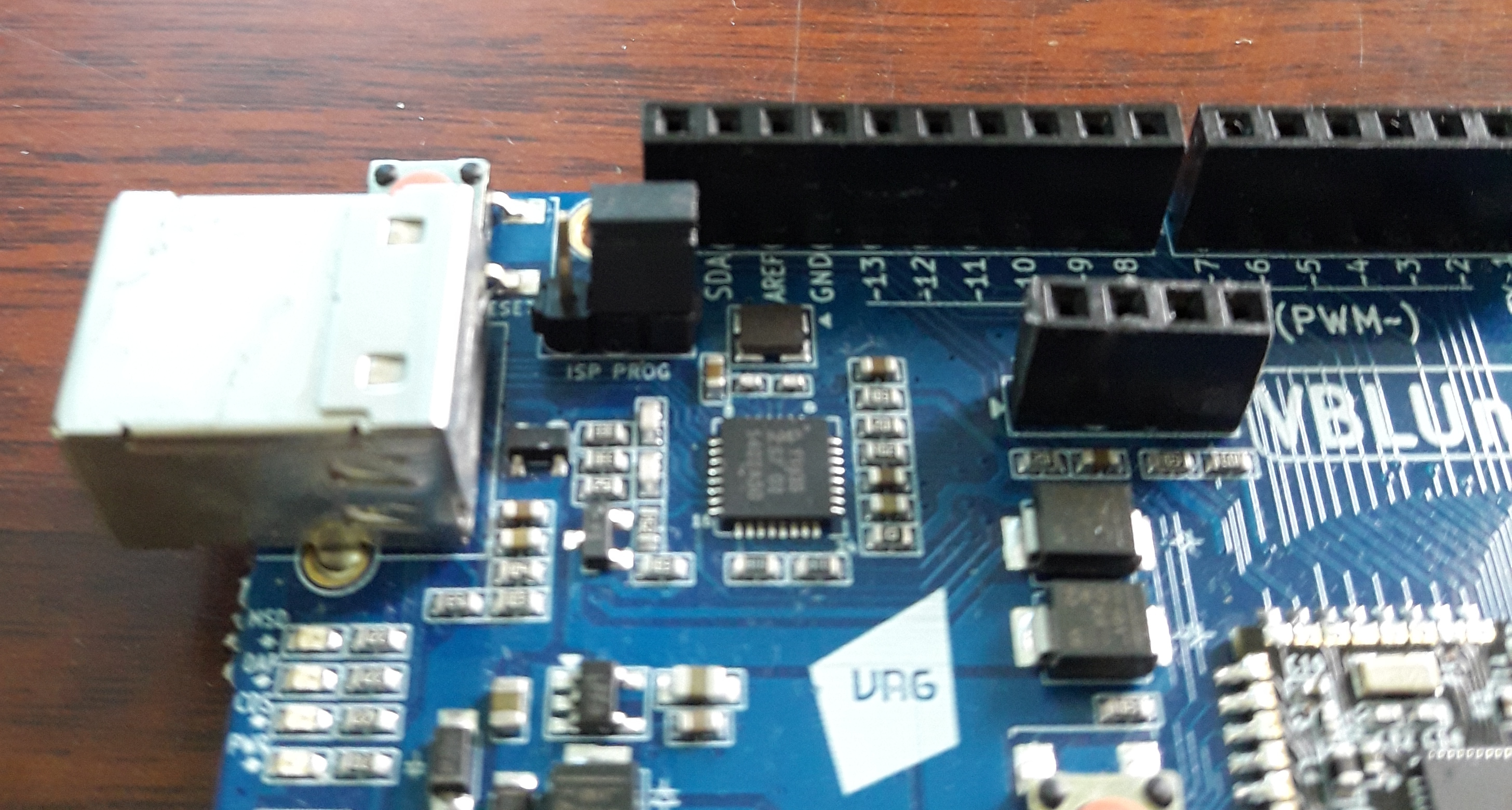
Step 3: Plug your VBLUno51 board to computer.
At this time, on your computer show up a new partition with name is : CRP DISABLD.
-
Step 4: Upgrade new firmware.-
Delete
firmware.binfile inCRP DISABLDpartition. -
Copy new firmware (see the above part) file into
CRP DISABLDpartition. -
Close that window.
-
-
Step 5: Unplug your VBLUno51 board from computer. -
Step 6: Use the bridge to connect 2-3 pin on J7, switch DAPLink to interface mode (normal mode).
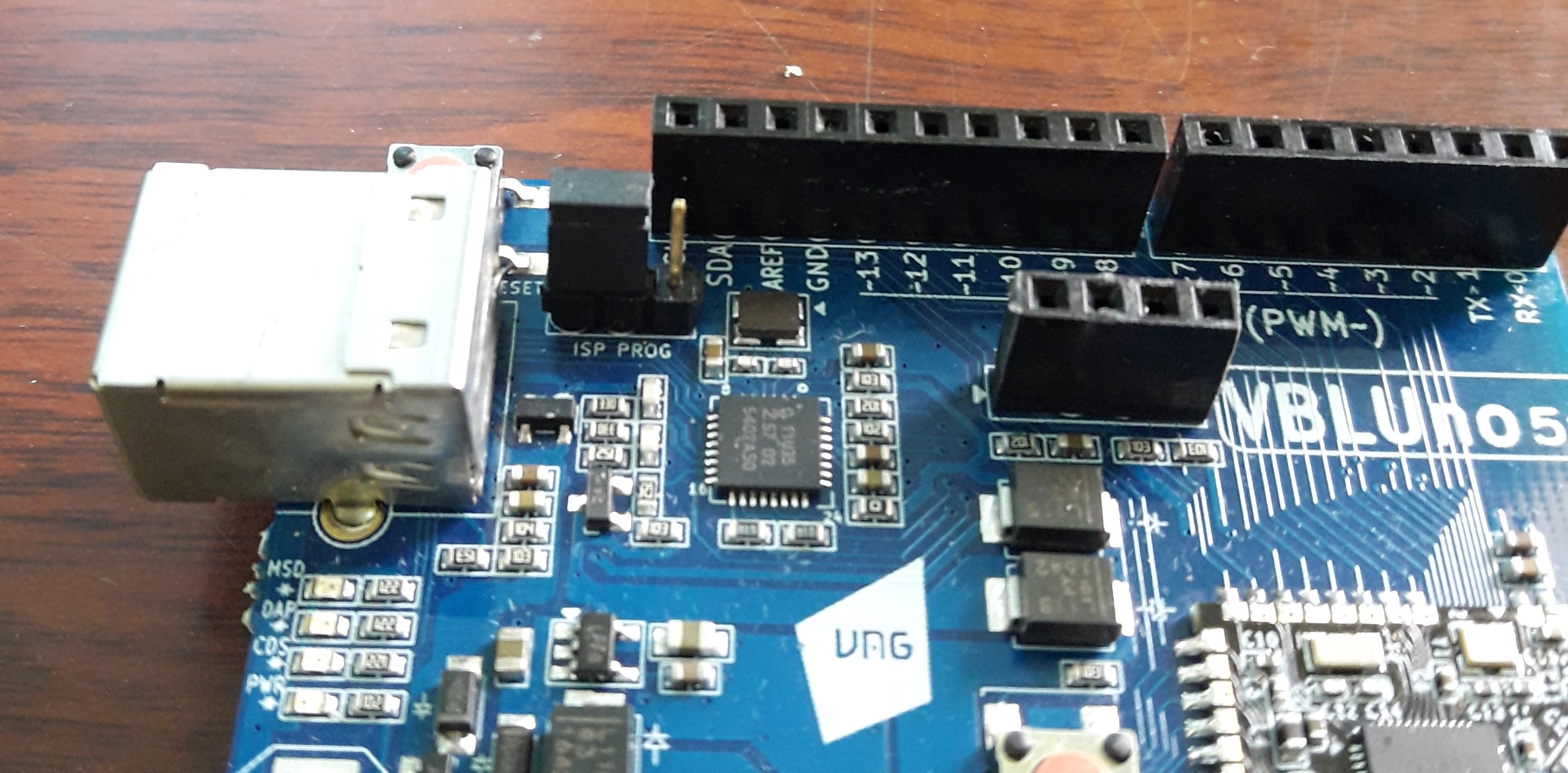
At this time, your VBLUno51 board is ready to work with new DAPLink firmware.